If you encounter any errors or malfunctions while using KAKEIBO, please refer to the following information. For issues not listed below, contact us using the inquiry form.
Excel System Error
Problems may occur, such as system error messages, the tool not functioning properly, or issues saving the file.
Excel may not work properly after a Microsoft update. You can fix this issue by repairing the file. Follow the steps below:
1 Open Excel.
2 Click Open, then click Browse.

3 Select this tool from the Open dialog box.
4 Click on the arrow next to the Open button, and then select Open and Repair from the list displayed.

5 The following message will appear. Click the Repair button.

6 The following message will appear. Click the Close button.

7 The file will be repaired and will work properly.